Download
Latest stable release:  PhotoDemon 2025.4 (zip file, 20.4 mb)
PhotoDemon 2025.4 (zip file, 20.4 mb)
For additional downloads, including nightly builds and checksums, visit the download page.
Overview
PhotoDemon is a free, portable, open-source photo editor for Microsoft Windows.
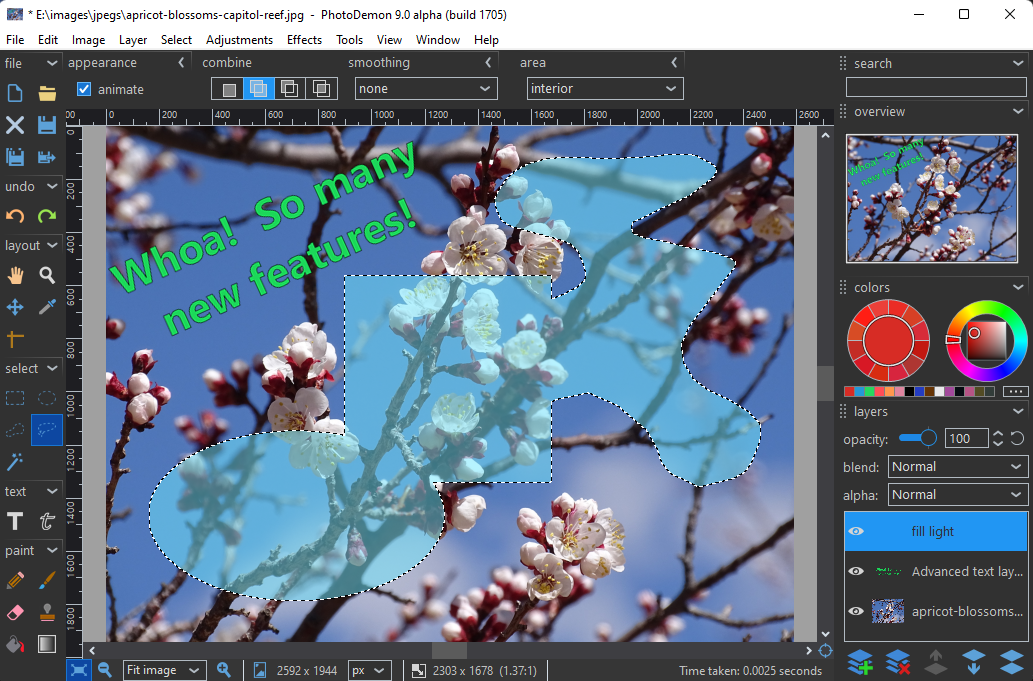
Its design is guided by three principles:
 Portability
Portability
PhotoDemon does not require installation, administrator rights, or Internet access. Its tiny footprint allows it to run directly from USB sticks or SD cards.
 Power
Power
The current build provides more than 200 professional-grade tools, including layers, selection tools and digital paintbrushes, content-aware fill and resize, shadow/highlight recovery, perspective and lens correction, and expansive support for image files from other software, including Adobe Photoshop (PSD), Corel Paintshop Pro (PSP), and GIMP (XCF).
 Usability
Usability
An elegant interface built by designers - not engineers - gets out of the way and lets you work. PhotoDemon ships with built-in dark and light themes, customizable UI accent colors, and both color and monochrome icon sets. All these features are available “out of the box” (no additional download required).
Other cool stuff
PhotoDemon comes with a built-in macro recorder and batch processor. Keyboard shortcuts are expansive and fully customizable. All tools support real-time previews, saved presets, keyboard navigation, and unlimited Undo/Redo.
All Windows versions (XP through the latest Windows 11 insider builds) are fully supported.
PhotoDemon is available in many languages. If your language is missing, please get in touch. I would love to support it!
Recent news
-
PhotoDemon 2025.4 is here
PhotoDemon 2025.4 is now available. This release brings a new on-canvas crop tool, size and location persistence for effect and adjustment dialogs, support for custom font folders, bad file extension repair, reduced memory usage, import/export support for legacy PCX images, and much more. -
PhotoDemon 2024.12 is here
PhotoDemon 2024.12 is now available. This release brings customizable keyboard shortcuts (hotkeys), import/export support for HEIF/HEIC image files, and more. -
PhotoDemon 2024.7 is here
A new PhotoDemon release is here! As part of a commitment to more frequent releases, PhotoDemon now uses calendar versioning. The new 2024.7 release includes many new features and improvements, including JPEG-XL support, PDF support (import only, export coming soon!), "magnetic" object snapping and smart guides, a greatly expanded `File > Export` menu, improved PSD compatibility, Japanese language support, and much more. -
PhotoDemon 9.0 is here
After two years of work, PhotoDemon 9.0 is available to download. New features include an improved user interface, multi-selection support, new image format support (AVIF, PSP, SVG, XCF and more), content-aware fill, new filters and effects, and much more. -
PhotoDemon 9.0 beta is now available
After two years of work, a new PhotoDemon release is almost ready. New features include an improved user interface, multi-selection support, full support for new image formats (AVIF, PSP, SVG, XCF and more), content-aware fill, new filters and effects, and much more.
 PhotoDemon: the fast, free, portable photo editor
PhotoDemon: the fast, free, portable photo editor